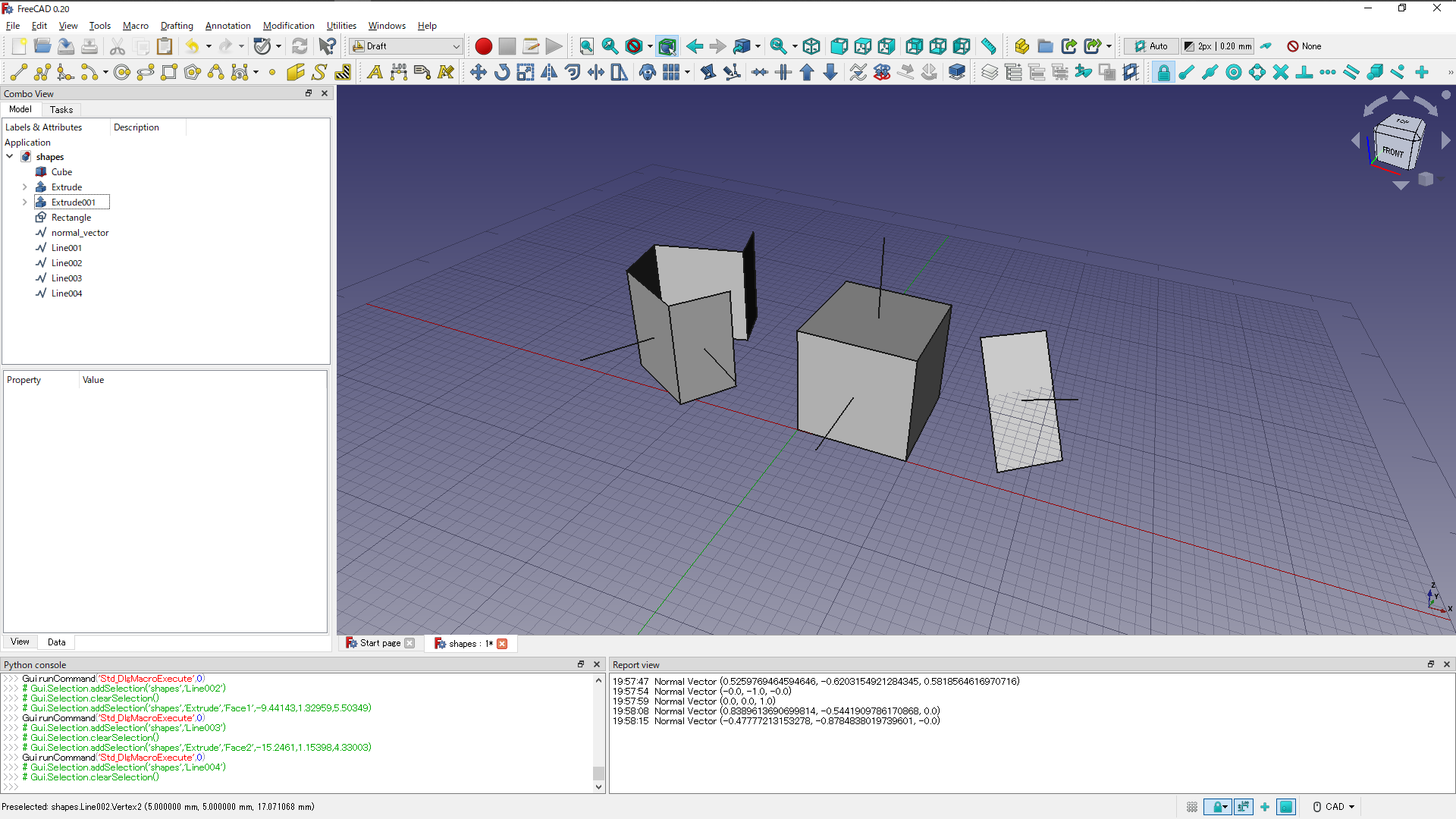FreeCADで動くPythonスクリプト その3(法線ベクトル)
今回はFreeCADで法線ベクトル(normal vector)を表示させるPythonスクリプトを説明します
前提条件として
FreeCAD上で定義された面(Face)を対象とします
SolidやShell等を構成するFaceを選択した状態でも動作します
FreeCADのv0.20でしか動作検証してません
# Get normal vector of a face of Selected-Object import Draft def norm(a, b, c=0): """ Return norm of argument numbers """ return (a**2 + b**2 + c**2)**(1/2) def plot_line(vector_a, vector_b): """ Plot line from argument vectors """ line = Draft.make_line(vector_a, vector_b) Draft.autogroup(line) # Not required after version 0.19? # Get Selected-Objects to obj obj = FreeCADGui.Selection.getSelection() if len(obj): shp = obj[0].Shape # Get shp as shape from obj if shp.ShapeType != "Face": # Get Selected-SubObject to shp shp = FreeCADGui.Selection.getSelectionEx()[0].SubObjects[0] CoM = shp.CenterOfMass BBx = shp.BoundBox length_axis = norm(BBx.XMax-CoM.x, BBx.YMax-CoM.y, BBx.ZMax-CoM.z) Normal = shp.normalAt(0, 0) # Normal vector plot_line(CoM, CoM + length_axis*Normal) FreeCAD.Console.PrintMessage("Normal {}\n".format(Normal)) else: FreeCAD.Console.PrintMessage("-------- No valid setected object! --------\n")
【表示項目】
Normal Vector 法線ベクトル(X, Y, Z)(mm)
【使い方】
・対象となる面を選択した状態で本スクリプトを実行してください
・何も選択していない状態で実行するとWarningが表示されます
・正常に実行されればReport viewに法線ベクトル成分が出力されます
・モデルビューに法線ベクトルを表す線分が描画されます
FreeCADで具体的な面に適用した例を示します